Ignite Day One: Work IQ, Agent 365, and the Next Wave of Copilot
- Chris McNulty

- Nov 18, 2025
- 8 min read
Day One of Microsoft Ignite 2025 is here. I've often thought of it as “Redmond Christmas” -- the day we get all (most?) of the new shiny packages we've been waiting for all year from Microsoft.

This year is a little different in two ways. First, for the first time in a decade, Ignite is not being kicked off by Microsoft CEO Satya Nadella. Instead, Judson Althoff, Microsoft EVP and Chief Commercial Officer opens Ignite as Microsoft’s new lead voice for enterprise transformation, stepping into the keynote spotlight with a focus on pragmatic AI adoption.
Second, Microsoft’s been delivering presents early this year. We've had lots of releases already from Researcher Agent and Group Copilot to Copilot Notebooks and the Knowledge Agent in 2025.
But there's still plenty of news today. We'll go through it all in detail, including why Agent 365 isn't it the total number of Microsoft supplied agents in Copilot (although it might seem like it.)

We'll go through all the Copilot news here in a moment, but let's unpack the top 10 announcements from this morning:
Top Ten Microsoft Ignite Announcements
1. Work IQ Launches as Copilot’s Context Engine - Microsoft introduces Work IQ, a new data layer that makes Copilot and agents context-aware by default across Microsoft 365.
2. Agent 365 Debuts for Enterprise AI Governance - A centralized platform to register, monitor, and control all AI agents—Microsoft and third-party— via the Microsoft 365 Admin Center.
3. Dedicated Office Agents Enter Frontier Preview - Word, Excel, and PowerPoint gain chat-first agents that proactively create, adapt, and analyze content using Work IQ.
4. Outlook Adds Voice, Smart Prompts, and Scheduling AI - Copilot in Outlook now supports voice triage, one-tap context prompts, and natural language scheduling with full mobile support.
5. SharePoint Powers Copilot with Metadata, Pages, and Protected Files - Copilot now reasons over SharePoint content including metadata, intranet pages, embedded images, and encrypted documents.
6. Knowledge Agent Expands with Site-Level Opt-In and Licensing - SharePoint’s Knowledge Agent now supports site-level preview and will be included with Microsoft 365 Copilot licenses at GA.
7. Azure Copilot Brings GPT-5 Agents to Cloud Management - New AI agents in Azure Portal, CLI, and PowerShell assist with deployment, optimization, and troubleshooting tasks.
8. Security Copilot Included with Microsoft 365 E5 - Security Copilot becomes a built-in part of E5 licensing, offering AI-powered threat investigation and response across Defender, Entra, and Purview.
9. Power Apps Introduces AI-Powered App Builder - A new natural language workspace lets users build apps by chatting with an agent, with unified design and data canvas.
10. Entra Agent ID Enables Identity Governance for AI Agents - AI agents now receive governed identities in Microsoft Entra, allowing lifecycle management and conditional access controls.
Bonus: Copilot for Everyone - Surprise! Microsoft is making AI even more accessible by launching an $21 PUPM Copilot Business plan for small and mid-sized organizations and expanding key Copilot Chat features like reasoning over your entire Outlook inbox and Agent Mode in Word, Excel and PowerPoint to all Microsoft 365 users in early 2026. Bonus Two: Anthropic dropped by Judson's keynote to disclose that they've brought their Claude 4.5 models into Azure AI Foundry, bringing Anthropic inside the Microsoft trust boundary for the first time.
Synozur Guide to Ignite
Here’s are the quick links you need to stay on top of Microsoft news this week:
Microsoft Official Copilot News: https://aka.synozur.com/msftcp25
Microsoft Official SharePoint News https://aka.synozur.com/msftsp25
Synozur Blog on Microsoft and Copilot News https://aka.synozur.com/copilot-ignite25 (you’re reading it now!)
Also, our Polaris podcast episode for Ignite is available now – all the news highlighted in 15 quick minutes.
We’ll also have an in-depth panel discussion on Polaris with experts from across the Microsoft world on Thursday November 18 – don’t miss it. Polaris is available on Apple, Spotify, Amazon, YouTube or wherever you get your favorite podcasts.
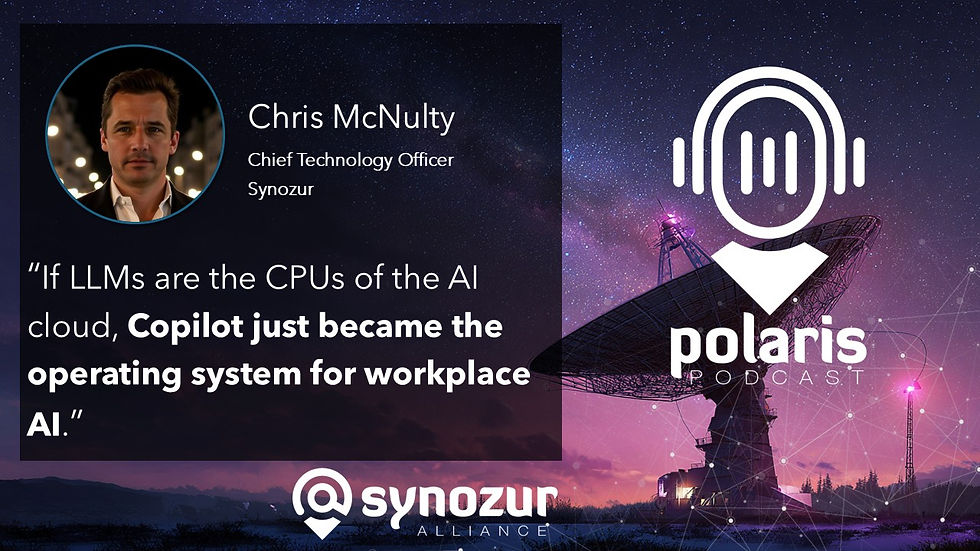
Copilot News
If large language models are the CPUs for the AI cloud, Copilot has become the operating system for business AI. Let’s dive in.
Today’s announcements at Microsoft Ignite push Copilot from “smart assistant” to an operating layer for how work actually gets done. Microsoft introduced Work IQ, Agent 365, dedicated Office app agents, new Outlook voice and scheduling, expanded Copilot voice, Sora 2 for enterprise video, and an autonomous Sales Development Agent—with a pragmatic model and content strategy to match. Here’s what matters, why it’s different, and how to act this quarter.
One of my favorite features is already here: shared Copilot notebooks, which began rolling out late last month. They make it easy for teams to collaborate on prompts and workflows in a single, shared space—unlocking collective intelligence for better outcomes.
The big idea: Work IQ makes Copilot context‑aware by default
Most people shouldn’t have to learn Microsoft Graph to understand why Copilot feels “magical.” Work IQ is the plain‑language term for the data layer that lets Copilot and agents understand your work—documents, files, collaboration patterns, roles, and org structure—so responses reflect your team’s responsibilities and working style. Practically, that means fewer “generic” answers and more you‑shaped guidance across apps and workflows.
Why it matters: Clear language accelerates adoption. Treat “Work IQ” as your north star when explaining why enabling data foundations (permissions, sharing, taxonomy) directly improves Copilot outcomes.
Agent 365: your control plane for every agent
Enter Agent 365—a centralized management platform (in the Microsoft 365 Admin Center) for all agents, Microsoft or third‑party. Observability matters.
It starts with a registry that inventories intentional and shadow agents using telemetry and Entra agent IDs, giving IT actual visibility and the ability to quarantine if needed. It extends Entra‑style conditional access and permissions to agents themselves (no more blind inheritance), adds visualization and insights for usage, compliance, and ROI, and ships an SDK so external builders can plug in with persistent identity, Work IQ access, and M365 app integration. Security leans on Defender and Purview, tuned for agent risks—no new portal to learn.
Why it matters: Governance is no longer a blocker. You can invite innovation (including third‑party agents) without losing control.
Copilot in Office: dedicated app agents + richer Agent Mode
Word, Excel, and PowerPoint get dedicated chat‑first agents (Frontier Preview) that proactively ask clarifying questions and draw from Work IQ to compose documents, models, and decks.
PowerPoint Agent Mode now performs complex edits, audience adaptation, and template application—transparently showing its thought process and diffs.
Word Agent Mode is rolling to GA with Work IQ built in.
Excel Agent Mode expands to Windows and Mac, adds web search for data sourcing and cloud model options.
Model & licensing note: The chat‑first agents use Claude when Anthropic models are enabled in your tenant; otherwise they default to OpenAI. Excel exposes cloud model choices first.
Why it matters: This moves beyond “summarize” into create, adapt, and analyze, grounded in your company’s context and policies.
Outlook evolves: voice, context‑aware prompts, and flexible scheduling
Interactive voice on mobile delivers catch‑up summaries, voice‑driven triage (flag, pin, delete, archive), and hands‑free drafting via TestFlight/Google Play betas. Context‑aware one‑tap prompts surface likely actions—thread summaries, day planning, reply guidance—with guided drafting flows that adapt to intent. Advanced scheduling adds flexible meetings, custom rescheduling windows, auto‑adjustment by Copilot (with notifications), and natural‑language scheduling in chat. A new “Schedule with Copilot” button can convert an email thread into a ready‑to‑send invite with agenda and pre‑filled details.
Why it matters: Email and calendars finally act like teammates—especially on the go.
Copilot Voice: natural, hands‑free, everywhere you work
Voice in Microsoft 365 Copilot now supports natural conversation across mobile, web, and desktop, with “Hey Copilot” hands‑free activation on Windows. Scenarios span meeting prep, brainstorming, inbox management, and presentation coaching, with grounding in your work graph and the web. Customization (voice options) isn’t yet available for enterprise; agent support via voice is on the roadmap.
Why it matters: Voice becomes the fastest path to action when you’re between meetings, commuting, or context‑switching.
Sora 2: AI video, but enterprise‑ready
Sora 2 brings prompt‑to‑video into Microsoft 365 via the Frontier program for Copilot licensees. You can generate clips, swap in brand elements (intros/outros), and integrate into existing workflows—not a full replacement for your current editors, but a powerful ingredient. Support includes enterprise permissions, optional AI watermarks, and audio generation.
Why it matters: Teams can replace generic stock shots with on‑brand, AI‑generated video—securely and at speed.
Sales Development Agent: an autonomous teammate for pipeline
Launching in Frontier in December, the Sales Development Agent researches, qualifies, and engages leads across Outlook and Teams, integrates with Dynamics 365 Sales and Salesforce, and operates with its own identity, mailbox, and Entra ID through Agent 365. It provides transparent activity logs, conversion metrics, and A/B testing insights.
Why it matters: Autonomy meets accountability—finally a way to scale pipeline work with clear controls and measurable impact.
Shipping models & localized content: pragmatic, customer‑first
Microsoft’s policy is to ship new models into Copilot when they deliver clear business value (not just to chase a lab release), with delays where enterprise fine‑tuning is required. Governance and adoption materials move to web‑first for immediate localization, supplemented by downloadable assets.
Why it matters: Fewer shiny objects, more usable outcomes—and faster guidance for global teams.
Copilot for Everyone
Microsoft is lowering the barrier to entry for AI assistance. A new Microsoft 365 Copilot Business plan for small and mid-sized organizations (under 300 users) launches in December at $21 per user/month, making Copilot’s capabilities more affordable for smaller teams.
And coming in early 2026, Microsoft plans to roll out key Copilot Chat features to all Microsoft 365 users – even those without a Copilot license. This means features like in-app Copilot chat and Agent Mode in Word, Excel, and PowerPoint (with web and file-grounded assistance) will preview broadly.
Why does this matter? Copilot is quickly moving from a premium add-on to an everyday productivity layer. Even if you haven’t licensed Copilot for everyone, you’ll soon be able to pilot AI experiences across your whole organization. Microsoft is signaling that AI assistance should be a core part of Microsoft 365 for all users, so leaders should plan for wider adoption and training.
What to do this quarter
Name the value: Adopt “Work IQ” in your internal communications so employees understand why permissions, sharing, and data quality matter to Copilot outcomes.
Stand up guardrails: Prepare Agent 365 by aligning Entra conditional access patterns for agents, defining quarantining policy, and assigning ownership for the agent registry.
Enable the models: Decide whether to enable Anthropic; if not, validate OpenAI defaults and document the rationale for audit.
Pilot with purpose: Choose one Office scenario per department (e.g., PowerPoint audience adaptation for Sales, Excel web‑sourced models for Finance) and measure cycle time and quality.
Modernize meetings: Turn on Outlook’s context prompts and flexible scheduling for a pilot cohort; track response/booking latency and reschedule overhead.
Prep for Sora 2: Define watermark policy, brand asset packs, and an approval path so teams can safely replace stock footage.
Activate RevOps: Enroll in the Sales Development Agent Frontier preview; connect CRM, codify playbooks, and set KPIs for conversion and cost per meeting.
Putting it in context
If you want help turning these announcements into outcomes, let’s map a 90‑day plan tailored to your roles, data landscape, and risk posture. Book a working session with us at https://www.synozur.com/start
And don’t miss our session Prompt Crafting 101: Get Better Results with Copilot with our own Shari Oswald today at 3:45.

Or find us at ESPC25 in Dublin December 1-4, 2025. Thanks again. Happy Ignite.




Comments